I don't thing I have told y'all much about it, but I have my own photography business on the side (besides my day job) So I thought I would share a few tips on how I get some of my photos to come out ok. I am a portrait photographer so photographing minis has been a new challenge for me and so I've played around with it a lot. So anyway here is a tutorial on how to do this:
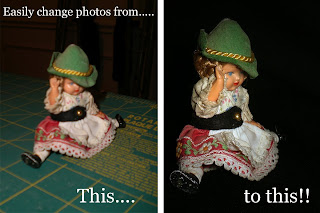
If you click on the photo you can see a bit better that the first picture is blurry and the second is tack-sharp! And several other differences. And the following well help you get there.
Also, thought I would share a bit of my work with you since I haven't done that before. Here's a couple portraits.... can you tell I love the dramatic? Of course this is done with big stand lights and big backdrops, and lots of photoshop but we'll do something a bit more simple for our minis.


Here is my camera set up below.... Now don't freak out. I know not everyone is going to have this so I have tailored my tutorial around a camera type that most everyone will have. I digital camera with a retractable lens and built in flash. Below I just wanted to show you the parts so you can see how we are adapting them in the tutorial below.
The bottom item is of course, the camera body and lens. The part above that (in the 'L' shape) is the flash that I have turned to the side. And then at the very top, the weird bowl-looking thing is called a diffuser. It takes the light from the flash and scatters it all around instead of shooting it strait at what you are photographing. This makes a softer and more pleasing light.

Now to start the 4 easy steps..... We'll start with the 4 main things that went WRONG with the left photo at the very top.
1. The camera was handheld and not secured to a tri-pod. This makes it easier for the photos to come out blurry - esp in dark conditions.
2. The background is muddled with all sorts of stuff that steals a persons eye away from the mini (Greta the doll, our model for today)
3. Greta is being flashed head-on by a flash creating a harsh shadow and glares off her face.
4. The camera was held too close to Greta for it to properly focus.
Side note: I am not suggesting this be done for every single photo you take. Sometimes you just want to snap and go... I do that too (even for this photo tutorial). I am just wanting to give help to those who are struggling getting really crisp photos of their final work.
Fix #1: Get a tripod and put your camera on it! It will help, trust me! You can get a very cheap tripod these days and its worth it when photographing your hard work. All cameras ( I am pretty sure) have a hole in the base that looks like a screw would go into it... that's where the camera connects to the tripod.
Fix #2: Make a mini-studio with a chair and a black or white cloth. I always grab one of our kitchen chairs that has arms. This way I can drape it with fabric all around and it makes a little cave-thing for my minis to be photographed in. You can even use bedsheets for this method (but maybe not ones that are too busy looking).
 See Greta is all ready for her close up!
See Greta is all ready for her close up! Fix #3: Home made diffuser: All you need is a clear plastic cup, a square of paper towel and a rubber band. This will function the same as the diffuser you saw on my set up above. You simply hold the entire contraption in front of your flash. The only tricky thing about this is that it doesn't acutally snap onto your camera most of the time. Also, you will have to be careful that it doesn't show up in your picture while you are using it.
Fix #3: Home made diffuser: All you need is a clear plastic cup, a square of paper towel and a rubber band. This will function the same as the diffuser you saw on my set up above. You simply hold the entire contraption in front of your flash. The only tricky thing about this is that it doesn't acutally snap onto your camera most of the time. Also, you will have to be careful that it doesn't show up in your picture while you are using it.
I suggest to make one of these, and set aside a day to practice with it. moving it different ways can sometimes have different results. It can get frustrating at times but just walk away and come back when you feel like it. Also if you are tired of holding the cup-diffuser, some cameras do make snap on diffusers so you can look and see online. (But you can see how the tripod would also help here...) (sorry about the chipped nail polish - eek!)

Fix #4: Don't force your camera to shoot too close to the object. Many lenses on cameras have a definite limit on how close they can focus. If your camera is not focusing correctly back up and try again. Most newer cameras have a high enough resolution so that you can take a large picture and crop only what you want to see and still have a decent shot. Below you can see how far back I was from Greta before my camera focused properly.

And now this last photo is the final photo cropped from the one above. Yes, this was taken by my little red camera with the home-made diffuser in use so you can see what any camera can do. Hopefully you can click on it and make it bigger to see the detail. You can see the detail in her hair and the stitches in her clothing. Now don't you want people to see that after all the hard work you put in?

Also I did a bit of color correction that is very easy to do in photoshop. However I know a lot of people aren't too excited to spend that much on photoshop. If you look for Photoshop Elements it is a bit cheaper than the full blow version. Also you can look up the program called 'Picasa'. It is FREE!! to download and super easy to use. It also funtions as an organizational tool for all your photos. I am still learning its ins and outs but I think its a great program.
Well I hope this helped a bit for anyone getting frustrated with photos. If anyone has any question please leave a comment and I will try to answer!!
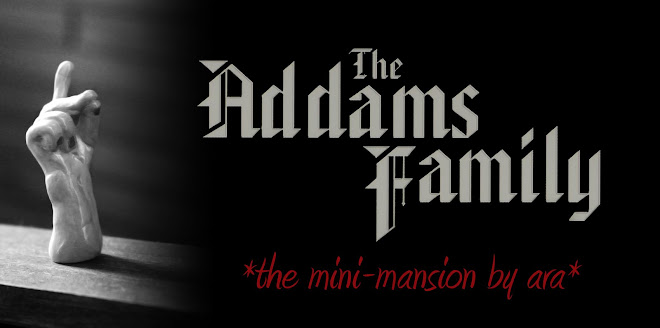



Thanks for the photo tips. The results you show in the two photos compared at the top are dramatic. You put a lot of effort in showing us how to make and use a diffuser. I would appreciate a few examples of the difference the diffuser makes when using it and when not using it in a photo with everything else essentially the same.
ReplyDeleteBob
Thanks Ara, what a great tutorial, does black work better than white, I tend to do all mine with white surrounding them? Suppose you have to see what works best with what you are photographing? Im going to check out that programme too, cos photoshop is cool but beyond the budget :-) How busy are you with a photography businiess as well, you must be run off your feet!! Great portraits, see , told you I wished you lived down the road you could take one of all our brood!! Kate xxx
ReplyDeleteAra...THANK YOU!!!! You have no idea how I've been struggling with getting really good pictures. I have a little Canon Powershot SD1000. It has a Digital Macro option (which cuts out the flash automatically) and a "macro" option in the Portrait mode where I can use flash or not.
ReplyDeleteI never know which one to use and sometimes take a picture with both...even then I'm often not happy. Can you explain the difference between these two options and which is best for minis?
Tabitha
Fab photograhy, Ara. I especially like the black and white. I know there's a name for that type of photography, very reminiscent of the glamour shots of the 30s and 40s but the name escapes me at the moment!!
ReplyDeleteThank you so much for a great tutorial!! I have a question. Do you use the macro feature on the digital camera?
Thank you, Greta, for being our model this morning!
:) Marsha
Bob, The difference with the diffuser and without are basically this: without the diffuser your subject will sometimes get completely washed out because the flash is overpowering. Sometimes it just creates a really dark unappealing shadow. The diffuser basically bounces the light around in the room so that it starts to hit your subject from different angles creating softer shadows. Hopefully that helps a bit. Picture a dear in headlights look when using the flash straight on! I will try to post some examples later (I am about to leave the house).
ReplyDeleteKate, It really depends on the subject. If you want something more dramatic black is great but white can give a really crisp clean look if you get it right. The only problem with white is that it picks up strange colors sometimes and catches shadows easier. The black usually stays pretty solid black. You can try both and see what you like. And also if I have something I need to photograph that is all black... I'll usually choose white and visa versa, but my usual choice is balck! Wouldn't that be awesome!!!
Tabitha, the camera I was using for this did not have any sort of macro option so you can do it in just plain mode if you work with it. If you want to use the macro option without the flash, I highly suggest using a tripod. I am not familiar with your camera but it should adjust for the time it needs to make a decent picture and keep the shutter open longer. Also, when you are doing your auto-focus on the subject make sure you are focusing on a dark part of the subject (this is if there is limited light). The camera meters how much light it should take in depending on what you focus on. So if you focus on something white it will think the subject is really lighter than it is. If you are in the broad daylight THEN you want to focus on something white so that the sun doesn't blow out your photos. Does that make sense at all? please let me know if I confused you more...
Thanks, Marsha! I just usually call it Vintage Hollywood for that type of photo :) I didn't use macro for this photo and I don't usually use it with my big camera set up either. The lens itself has it's own limits so setting it on macro will not change that. I think the only thing the macro setting does is change the flash and time for you (could be wrong about this - I am just guessing) so the picture is more likely to come out. But if you can manipulate the flash yourself then you may not need it.
Hope that helps. I'll be away for a bit but if I confused anyone more please let me know!
This is fantastic! I am going to make a homemade diffuser and do some practicing next week. I struggle with clear, sharp pics of my minis so I am very grateful for these tips Ara- you rock! I also really, really dig your portraits!
ReplyDeleteThanks Ara! So many great tips, I loved the homemade diffuser tip! And I guess I just have to get myself some tripods. I struggle everytime I take photos of my rooms and dolls! It takes usually 40-50 shots to get some decent ones!
ReplyDeleteGreat portraits, I love them both! I have just tried to take portraits of all my dolls, but I see I should have had you here doing instead :-)
Great Tips Ara. I use Picasa it's a really quick and easy programme to use and my Camera is a Fujifilm Finepix S9500 with a double macro.
ReplyDeleteFirstly, Ara, your photography rocks! Those 2 portraits you shared with us are awesome.
ReplyDeleteSecondly, thank you so much for taking the trouble with this post. You went to great lengths showing us all the tips. Very very grateful. The diffuser trick is a gem. I am going to get myself a big piece of black cloth to start with. And make the easy diffuser.
Thanks Ara for taking the time to write this for us! And I love your portrait pictures!! Love the fire in the first one....and the second one has a very classic look!! :) Stunning!!
ReplyDelete